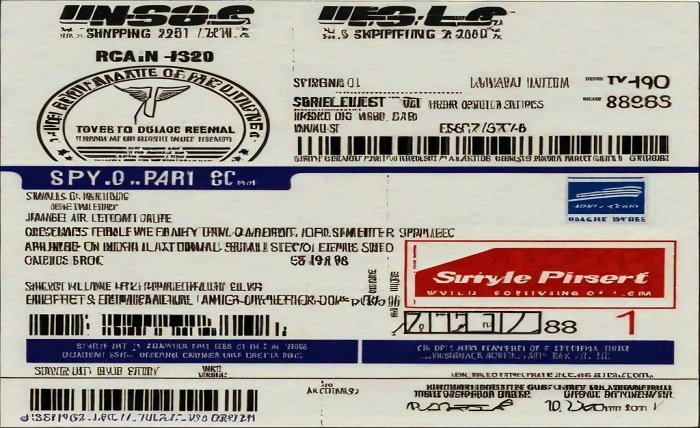Thanks to internet resources and services, parcel delivery has never been simpler. Among these, the ease of use and effectiveness of making USPS shipping labels online stand out. We’ll go over the advantages and detailed instructions for creating USPS shipping labels online in this post, which will help you organize your shipping chores and save time.
The benefits of creating USPS shipping labels online are significant
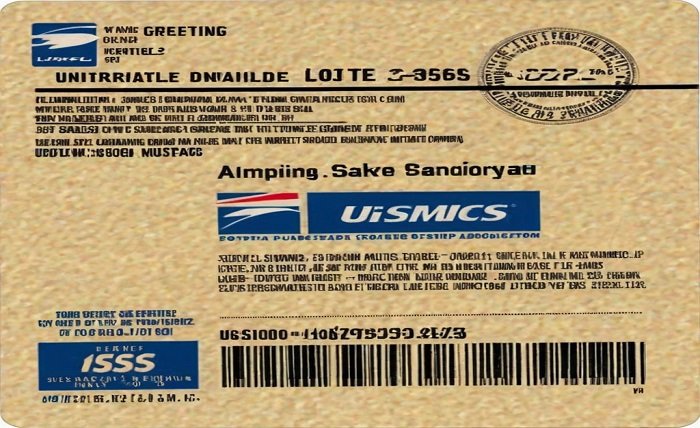
Online USPS shipping label creation has the following benefits:
Convenience: Create labels from anywhere, at any time.
Take advantage: of special prices that the post office doesn’t offer to save money.
Efficiency: Cut down on processing times and stay out of line.
Accuracy: Use pre-filled address fields to reduce errors.
Tracking: Handle shipments and parcels with ease.
Details are needed to generate online USPS shipping labels
Before proceeding, gather the following information:
Addresses: the sender and the recipient should include the street, city, state, and ZIP code.
The package’s weight and dimensions: Precise measurements guarantee proper mailing.
Choosing a shipping service: Select from a range of USPS services, such as First-Class Mail and Priority Mail.
Payment method: Get your PayPal account or credit or debit card ready.
This article provides easy step-by-step instructions for making online USPS shipping labels
These actions are involved in creating an online USPS shipping label:
Go to the USPS website: Visit USPS.com.
Log in or register for an account. If you do not have an account, create one without charge.
Proceed to ‘Click-N-Ship’: This option is located in the ‘Send’ menu.
Enter the shipment’s information here: Enter the package information, the sender’s and recipient’s addresses, and select the shipping option.
Postage calculation: Based on the information you enter, the system will compute the cost automatically.
Pay and print: After completing the necessary steps, print your label.
Advice for Creating Accurate Labels
Use these pointers to make sure everything goes smoothly:
Double-check addresses: Make sure that the sender’s and recipient’s addresses are correct.
Use a scale: to correctly weigh your package to avoid shipping issues.
Choose the appropriate packaging: Pack your items according to the shipping service you have selected.
Print with clarity: Make sure the label is firmly affixed and printed in a readable manner.
Using an Internet-Void USPS Shipping Label
Errors occur, and occasionally a label needs to be void.
Access your USPS account online: Open your ‘Click-N-Ship’ history.
Locate the label. Locate the label you wish to void.
Choose “Void”: To nullify the label, adhere to the instructions.
Obtain a reimbursement: USPS processes refunds in two to three weeks.
Monitoring Your Package
It’s easy to track your package online.
Follow the number: Make use of the tracking number that appears on your invoice.
USPS mobile app or website: To view real-time updates, enter the tracking number on the USPS tracking website or mobile app.
Alerts via SMS or email: To receive updates on the progress of your package, choose to receive notifications.
USPS provides additional online services.
To improve your shipping experience, USPS provides some online services, including:
Plan a pickup: Make plans for someone to come pick up your packages from your house or place of business.
Get free shipping: on orders of goods, and have them delivered right to your door.
Determine postage: To find the postage charges for any parcel, use the online calculator.
In summary
By creating USPS shipping labels online, you can streamline your mailing procedure and save time and money. You can confidently and efficiently handle your shipping needs by following the simple instructions and advice given. Utilize USPS’s online services now to simplify your shipping responsibilities.
FAQ
To print USPS mailing labels online, do I need a specific kind of printer? No, you can print USPS shipping labels with any common inkjet or laser printer.
Is it possible to book a USPS pickup online? Yes, you can use the USPS website to directly schedule a pickup for your parcels.
Does printing mailing labels online come with a discount? Indeed, USPS offers discounted rates for shipping labels generated online; the post office does not offer these rates.
What happens if I write the shipping label incorrectly? Within two to three weeks, you can cancel the shipping label online and get your money back.
Can I check the status of my package online? Yes, you can use the tracking number on the USPS website or mobile app to track your package.